If there’s one area where SwiftUI really shines, it’s forms and lists. I have one area of the app that’s meant as, at most, a fallback option for managing some data, and putting together that management interface took, oh, an hour? It was a breeze. Admittedly, it’s not the prettiest list I’ve ever made, but like I said: fallback option.
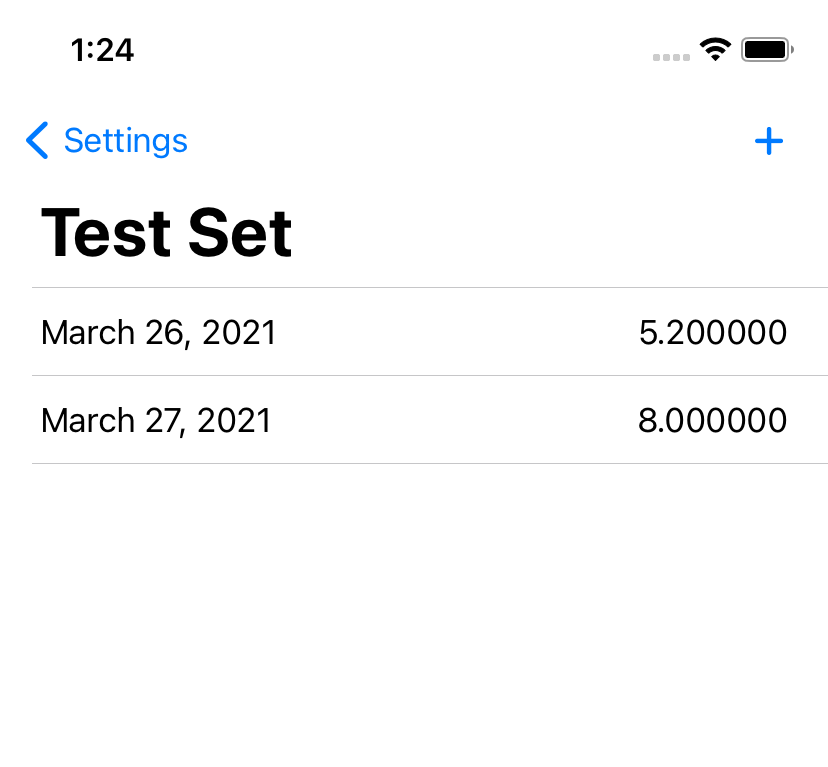
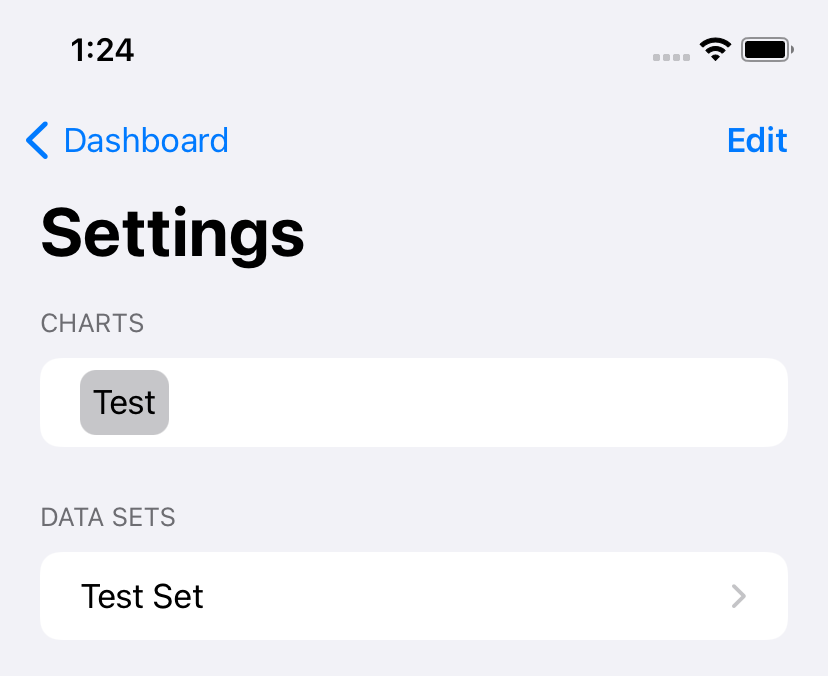
I was delighted to find that the automagic ‘edit’ button function handles multiple editable lists within the same View. As this is part of the ‘Settings’ screen, one of the three core screens in the app, it has received a bit more polish.
And I’ve continued to have fun building custom versions of the Picker control, with an expansion on my previous custom picker to support inline management of the above Data Sets and the addition of another one for picking a type of graph:
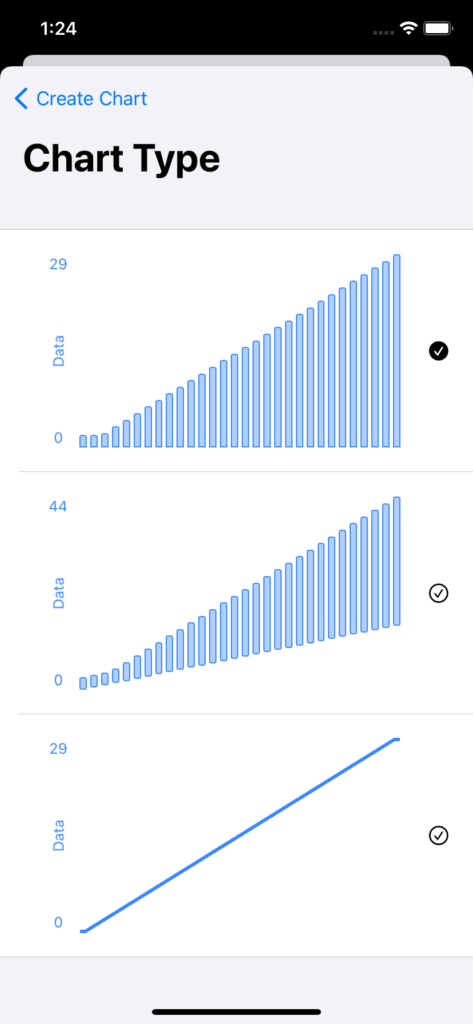
At the moment, I’m showing a pretty basic dataset for these, but at some point I think I may create something a bit more visually interesting. The trick being, of course, that I can’t just random-number-generate the data, because I want all three to show the same data points, and since the user can also control the color, I want it to stay consistent if you leave, change the color, and come back.
(The solution here is probably to hard-code a data set, but where’s the fun in that?)