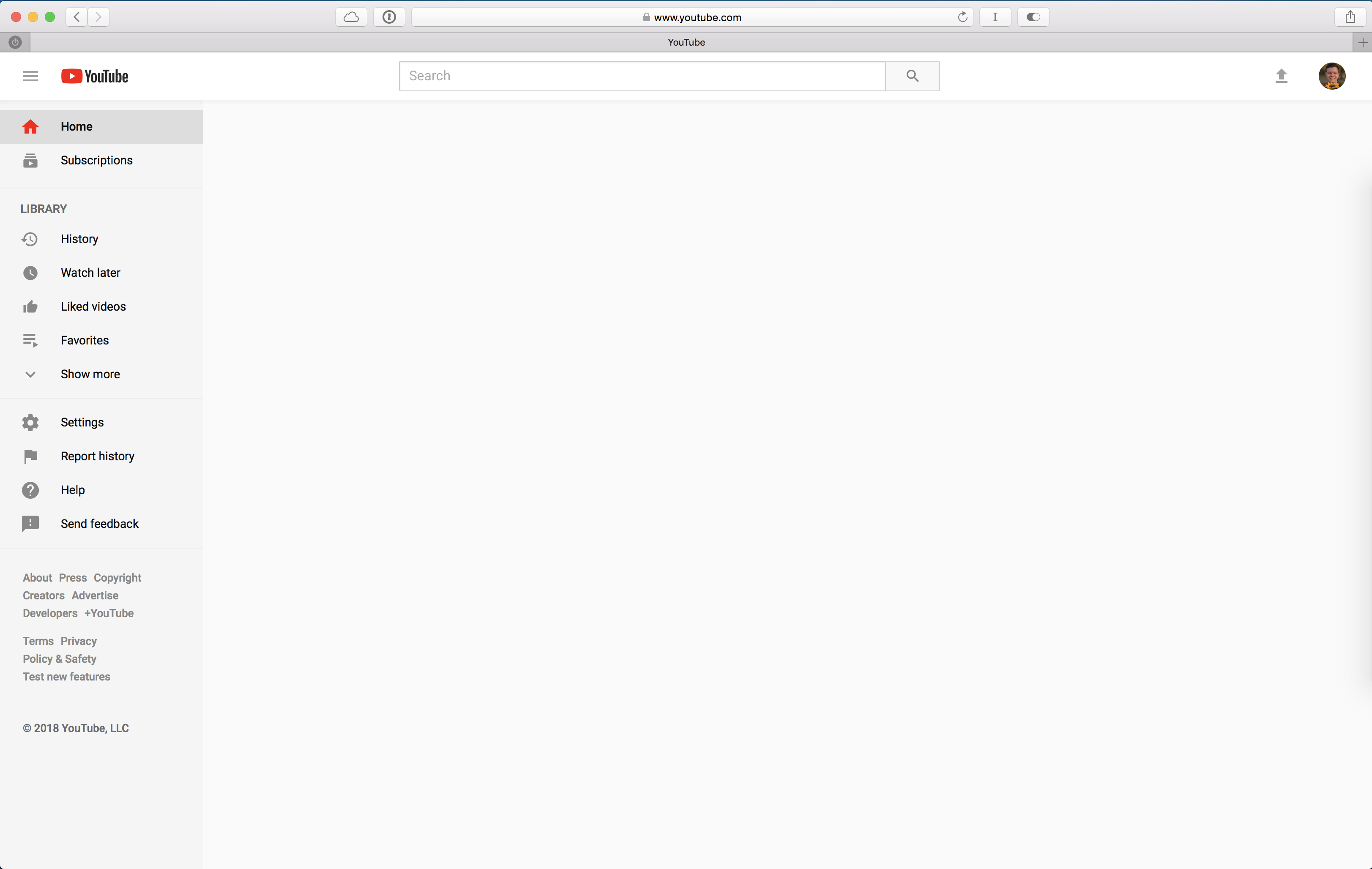YouTube’s got all sorts of paid offerings now, and they sure do like advertising them. I really like the amount of full-screen ads I get in their mobile app informing me that I can watch whichever sport is in season, live, with YouTube TV; really makes you wonder why we worried about targeted advertising, if the biggest ad company in the world still hasn’t figured out that I don’t care about sports.
Now, while I don’t use an ad-blocker to stop the actual advertisements that play before the videos (I’d like the people I subscribe to to get some amount of income from their job, at least), I’m quite happy to cut out portions of the YouTube interface that annoy me. (My tool of choice for this is 1Blocker; the Mac app has all sorts of fun customizations available. Their iOS app also has the tools, but Safari Content Blockers don’t work on apps, so it’s not as helpful there.)

After spending half an hour digging around in the structure of the average YouTube page, I’ve arrived at the above version of the site: no suggested videos, no notifications or messages, and no reminders that YouTube has ways to directly take my money and route a small portion of it to the content creators I like. Basically all that I’ve left are the portions I actually use: watching videos, the Subscriptions page (I miss when you could export that to RSS), and the Watch Later list.
If that sounds like something you’d like, I organized the 1Blocker ruleset and uploaded it here. You’ll need 1Blocker installed to use it, but if you don’t have some sort of tracker-blocker going already, that’s the one I’d recommend.